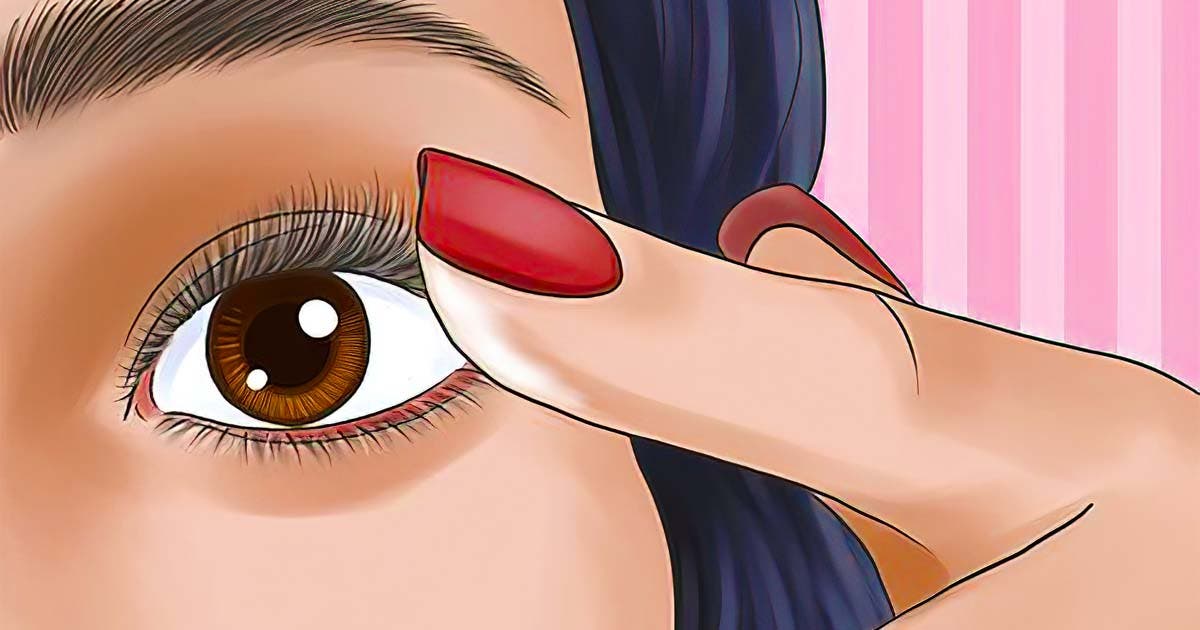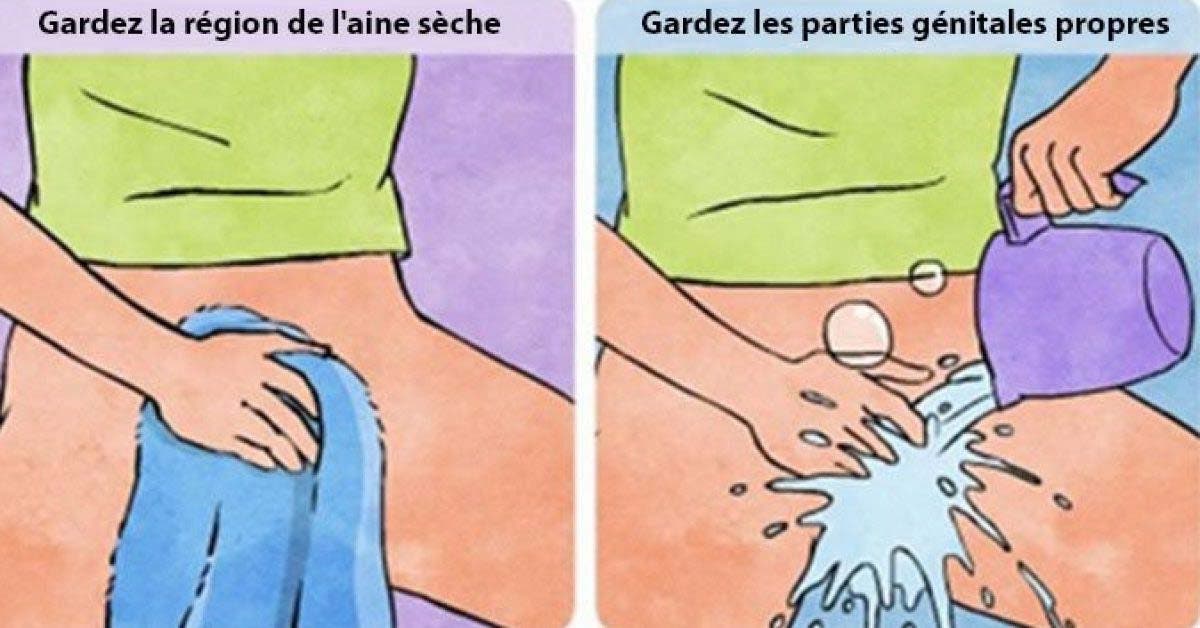Les astuces secrètes de votre smartphone pour simplifier votre quotidien

Découvrez les fonctionnalités cachées de votre téléphone qui peuvent révolutionner votre routine. Optimisez votre temps et améliorez votre expérience avec ces conseils pratiques !
-
Stifle an Incoming Call with a Simple Gesture
We’ve all been in situations where an incoming call disrupts a crucial moment. Whether it’s during an important meeting, a serious conversation, or a moment of relaxation, instead of rushing to answer or decline the call, simply press the volume button. This action will immediately silence the ringtone without rejecting the call, allowing you to handle the situation discreetly and professionally.
-
Turn Off the Flashlight in a Blink
The flashlight feature on your smartphone is incredibly handy in low-light situations or when searching for something in the dark. Did you know that you can turn it off without touching the screen? On certain models, quickly press the volume button twice to instantly switch it off. This simple gesture can be very useful when you need to conserve battery.
-
Adjust Sound Settings More Efficiently
Volume buttons aren’t just for adjusting sound levels. By pressing them, you can quickly access your phone’s sound settings:
- Adjust the volume for calls
- Modify the notification volume
- Control media sound without going through settings.
This feature saves you from navigating through complex menus and allows you to customize settings instantly.
-
Capture Photos Effortlessly
If you’re into photography, here’s a tip you’ll love! Instead of using the touchscreen button, you can take a photo by pressing a volume button. This method offers:
- Steadier grip for better shots
- Reduced blur in your photos
- A more natural feel, similar to using a traditional camera
Activate this option in your camera settings and give it a try for improved photography!
-
Instantly Screenshot Anything
Need to capture information quickly? Simply press the power and volume down buttons simultaneously. With a swift action, the screen is saved and ready to be shared or stored.
This tip comes in handy for:
Saving booking confirmations
Archiving important conversations
Capturing an interesting article without the need to search for it later
-
Flip Through an E-Book Without Touching the Screen
For book lovers, here’s a game-changer! On certain apps, you can turn e-book pages using the volume buttons. Say goodbye to greasy fingerprints on the screen while reading in the kitchen or sipping coffee!
To see if your reading app supports this feature, check the settings and enable it if necessary.
Your Smartphone, Your Everyday Ally
Your phone is more powerful than you think. By using these tips, you can save time, avoid smudges, and enhance your user comfort. Try out these features today and share them with your loved ones so they too can make the most of their smartphones!